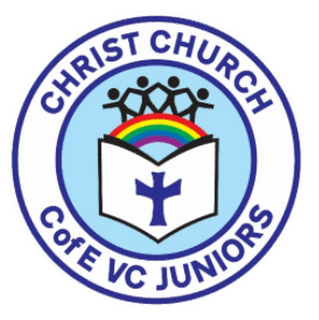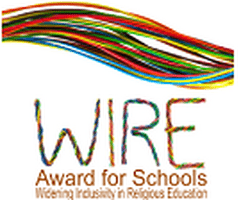Reporting an Online Safety Concern
If you are a pupil or parent of a child at Christ Church Junior and you have an online concern that you would like to report (concerning anything at home or school) then please
Online Safety
At CCJ we understand the importance of e-safety for our pupils, family and community. We want to ensure that every child in our care is safe, and the same principles apply to the ‘virtual’ or digital world as are applied to our physical world. We have strict filtering systems and policies in place to protect our pupils online as far as possible. Despite this, we understand that using digital devices and the web is never 100% safe, therefore we try really hard to ensure that our pupils are equipped for situations which might be unsuitable or uncomfortable both in school and when using technology at home.
Click here to see our Online Safety Policy or use the links below to support you with online safety at home and answer any questions you may have. If you need any further advice or support please do not hesitate to ask Mr Desmond, our Online Safety Officer or email on alex.desmond@sgmail.org.uk
School Councillors
Our School Council members wear a pink badge around school. They help to make sure we all stay safe online. If you have a question, they may be able to help you.
How E-Safety is taught at CCJ
To enable our children to use technology safely, respectfully and responsibly we teach an e-safety lesson every term. This yearly overview allows teachers to specifically focus on one theme per term. The themes were carefully selected to provide children with the knowledge and opportunities to recognise acceptable/unacceptable behaviour; identify a range of ways to report concerns about content and contact and to make positive choices when using the internet across different platforms and programs. Our computing lead carefully crafts our E-Safety lessons to ensure the children are exposed to the most up to date content, to allow the children to relate the teaching to their own internet use and to ensure progression through your child's computing journey with us.
Alongside this, we deliver an across-school project each year for Internet Safety Day as well as two staff training sessions per year. We are part of a learning alliance with other local schools, therefore, we also share best practice on a regular basis throughout the school year.
Guidance for parents
As a school, we feel very strongly that your child is safest if they do not have any social media accounts. However, if you choose to allow your child to have access to any social media platform, we advise you use the following as a guidance for your child’s safety. We have downloaded this information from the Internet Matters website to assist you at home with ensuring your child makes good choices and uses the internet safely. If you would like more help or guidance with this, please do not hesitate to contact CCJ or Internet Matters directly.
From age-specific online safety checklists to guides on how to set parental controls on a range of devices, you’ll find a host of practical tips to help children get the most out of their digital world. What issues could be affecting your children? Get to grips with what they may come across on the internet and how to get help if you need it. Find out what to do if you’re worried about anything you or your child has seen online. Get expert support and practical tips to help children benefit from connected technology and the internet safely and smartly.
Net Aware
We've reviewed the most popular social networks, apps and games your kids are using.
Further help and support
For practical advice on privacy settings, parental controls and more call our online safety Advice Line on 0808 800 5002
If you're a child or young person and want to talk, contact Childline online or call 0800 1111
Anyone who's worried about online grooming or sexual behaviour online can contact CEOP
If you discover any criminal content when you're online you should report it to the Internet Watch Foundation
SMART Rules
The internet is an amazing place and a wonderful resource and our aim is to help make the internet a great and safe place for children and young people. Find the latest information on the sites and services that you like to use, plus information about mobiles, gaming, downloading, social networking and much more. There is a children's activity zone! The internet is a wonderful place to explore and discover new things, to connect and communicate with others and to be creative.
Thinkuknow 8-10s
Had fun playing Band Runner?
Now watch Sam, Ellie and Alfie continue their adventures in the Play Like Share films.
The films will help you learn more about staying safe online. There's also lots of advice here.
You can watch Play Like Share with subtitles here.
What you need to know about FortNite
Xbox for Parents
What you need to know about Roblox